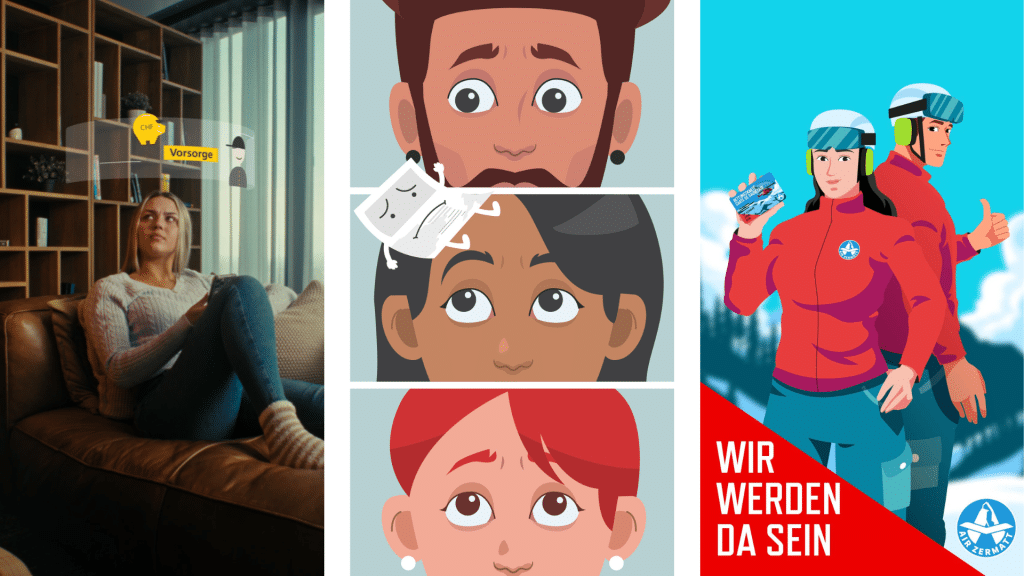Videos as a marketing tool entertain and inform at the same time. And they are popular with almost every target group. For example, if you have a good product video, you can even get a double benefit from it. Because it is not only advertising and communication tool for you and your customers. This type of content also significantly influences your ranking in search engines like Google & Co. This is called search engine optimization (short “SEO”). Here, we’ll show you why that is and how to get your video SEO to take off like a rocket.
Definition: What is Video SEO?
Video SEO includes all optimization measures of videos for search engines such as Google or YouTube.
Video content is becoming increasingly important when it comes to SEO strategies. Search engines rank video content higher than other types of web content because it typically provides a better user experience.
To achieve good SEO with video content, it is important to choose the right strategy and use the right words. With good video SEO, you have a technique at hand that optimizes your videos to achieve better rankings in search results.
In addition to the craft and quality of, say, an explainer video, it’s also the use of specific keywords and keyword phrases that make the difference. These are placed in the part of the video and in the description, tags and other metadata. Likewise, the thumbnail has an impact on whether your video is clicked on YouTube or not.
Another important factor in video SEO is the distribution of the film on other websites. Because this will give you more links and valuable referrals.
If you apply these techniques consistently, your video will rank higher in search engine results. And that attracts even more viewers.

Advantages and benefits of video SEO: This is what search engine optimization for YouTube and Co. brings
Video SEO offers a whole lot of benefits for businesses that use video marketing as part of their online marketing strategy. Not only that they have another advertising and marketing tool at hand. There are also direct benefits that are felt in both the short and long term.
These include:
More visibility on the net
If your website is highly visible in search engines, more people who are interested in your offers will call it up. This gives you the chance to generate more leads and conversions. As a result, your brand becomes better known and your image is strengthened. This means that higher visibility on the Internet also leads to higher sales, for example in the online store (e-commerce). Or to more applications from professionals for your company, for example, if you optimize a recruiting video.
Higher social engagement on social media channels
With YouTube SEO optimization, you don’t just get off to a flying start on the video platform. Other social media platforms also show a much higher engagement through a good and optimized video. When more people see your movie and like it, they are more likely to comment, like and share it. And so the wheel of viral marketing takes its course.
More traffic on the website
If you include links in the video that lead to your website, you will automatically receive more visitors (increased traffic). This will make your website more interesting for search engines again and it will therefore rank higher. If you embed your video on your website, then the length of time users spend on your website will also increase due to the playback time – another sign for Google & Co. that it is obviously an interesting, valuable homepage. And the search engines also want to pass these on to their other users.
Eventually, this will all lead to your website getting more referring links – called backlinks – from other websites or social media profiles / groups. And for off-page SEO, there is nothing more valuable than these backlinks.
Better advertising results
For example, if you have an image film made for your company and you place an ad with it, you will quickly feel the difference. Without video SEO, the response to it can be good. With the search engine optimization measures, however, it will most certainly turn out much better.
Google vs YouTube: These forms of video SEO exist
Google is the world’s largest search engine with a market share of almost 90 percent (as of 2022). That means: Everyone wants to be placed there in the search results (SERPs) as far ahead as possible.
In many cases, companies only succeed if they put up the corresponding financial resources. Be it for extensive SEO measures or through a high budget for Google ads by means of SEA measures (English for “Search Engine Advertising”).
With around 2.5 billion monthly active users, YouTube is the most used social media platform after Facebook. Many people use the video portal to search specifically for answers and solutions to their questions and problems. So YouTube also serves as a search engine. This holds tremendous potential for you and your content!
So if you don’t start a proper video SEO here, you’re giving away a huge opportunity.
To get started with your own video marketing on YouTube, the principles for optimization are initially very similar to those for Google. This means that you must first and foremost take into account the user’s search intent. So the first question about video SEO is:
“What does my target audience want to see? What are they interested in?”
Once you’ve figured that out, you can take further SEO measures to move your content forward.
How to do good video SEO: tips for implementation
To date, YouTube is the most important platform for ranking well with video SEO. However, comprehensive search engine optimization also involves Google. This means that you should not only upload videos to YouTube, but also embed them on your website. In addition, Google has also offered a special video search since 2005. This means that in addition to the classic text and image search, users also have the option of searching specifically for video content. By optimizing your videos for Google as well, you thus also provide additional visibility.
That’s why the following tips for video SEO apply both to the video platform and to actions on your website. In the following, however, we will first go into the optimization of videos on the YouTube platform.
YouTube: Video SEO with keyword optimization and meta data
Video SEO distinguishes between optimization on YouTube and technical integration on the website. First, we’ll go over the possibilities on YouTube before moving on to the technical component.
Title: Short and flush eye catcher
Be sure to write your video title with strong keywords, secondary keywords, and semantic terms. A keyword-optimized title helps YouTube – and Google – index your videos better and display them in search results.
In the optimum case the YouTube title approx. 60 characters long. In case of overlength, most search engines abbreviate the title with “…”. This often happens at the expense of the click-through rate.
Also, it is very important that the title you choose encourages users to click in the best possible way. Equally, however, the title should not promise content that the video does not cover. If the title does not match the content and encourages clicks through false promises, this is called “clickbait”. These practices violate YouTube’s “Spam, Deceptive Practices and Fraud Policy” and may even result in YouTube channel closure.
Description: Summary of the video
The description mainly helps YouTube to better understand the video. Provided with appropriate keywords, they are therefore better displayed in the search results for a search query and thus more likely to be found by users. In addition, a good video description can also positively influence the click-through rate when the video is displayed in the search results of a search engine.
YouTube sets a limit of 5,000 characters in the descriptions. However, these do not have to be fully utilized. Basically, the description:
- Summarizes the content of the video in a short and easy to understand way,
- offers further information on its own website or social media channels (links),
- and topic-relevant terms (keywords) for the algorithm of search engines should contain.
Tip: Use the links in the description to give viewers an easy way to visit your website. This way you get traffic, which you can convert into conversions.
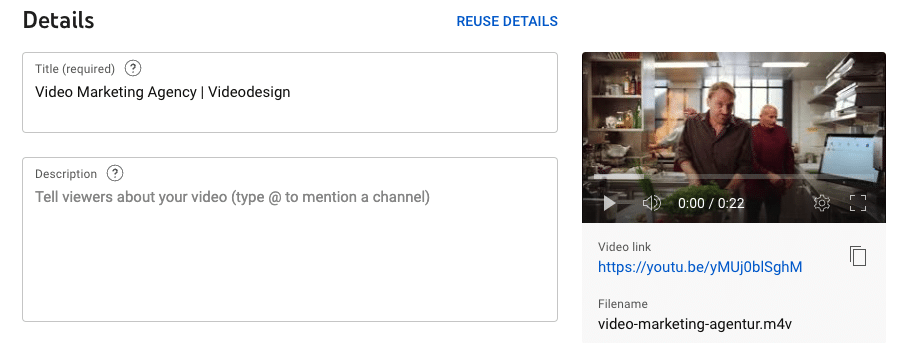
Tags for YouTube videos
Use the option to add the appropriate tags to your video. These should be thematically related to the content of the video and address the general theme. Tags help search engines to better rank and sort the video.
We recommend you to go into the content of the video with 4-6 tags. Additionally, you can use 4-5 tags that relate to the company.
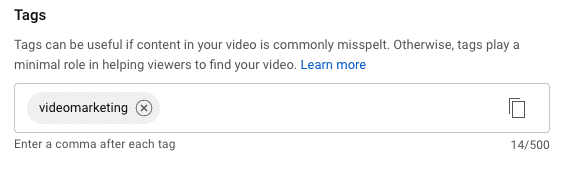
Categories: Assignment in terms of search intention
Platforms like YouTube divide videos into different categories. They are used to sort videos by topic, making it easier for users to search for specific content.
For example, you can choose the following categories for your video:
- Music
- Entertainment
- News and politics
- Film and animation
- Education
- Games
- Sports
- Science and technology
In order for your video to be found by as many users as possible, it is important to select the appropriate category here. Therefore, think about which topic your video fits best in terms of content. For YouTube as well as Google Video Search, this information is very important to satisfy the users’ search intention for topic related searches.
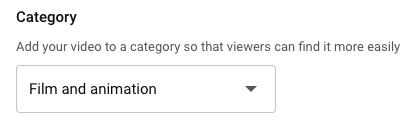
Thumbnail: The visually appealing thumbnail image
The thumbnail is a key element to positively influence the click-through rate of a video. It is the preview image that is displayed to users as a placeholder. It will be played out in searches on popular search engines as well as in YouTube search results and suggestions.
In the best case, the thumbnail presents the video content in a simplified way and attracts the user’s interest through the design, presented content or even questions in writing .
It quickly becomes apparent that there is no “best practice” for a video thumbnail. In different ways, different thumbnails can work well. Last but not least, choosing the right thumbnail depends heavily on the target audience, the content of the video and the way the content is presented. Try different approaches and compare them in the form of A/B testing.
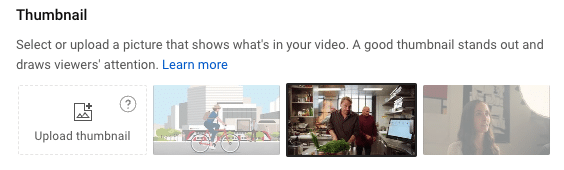
Transcript
This is a written record of the spoken words in your video. The transcript reproduces the content of the video in text form, word for word. Inserting a transcript is especially helpful when someone can’t or won’t watch the video. You can also use the transcript to translate videos into other languages.
Usually transcripts are available in the form of a text document and contain the spoken words exactly as they appear in the video. Sometimes information is also given about who spoke.
Subtitle
While the transcript is provided as a text document, the subtitle appears as text directly below the image in the video. Subtitles can also be displayed in different languages and convey the content of the video to the viewer in text form. This is how you ensure accessibility, so that people in other languages or with hearing impairments can also understand the video.
This makes it all the more important to remember that the majority of videos on YouTube are viewed without sound. This can be attributed to different circumstances:
- Workplace: You don’t want to disturb your teammates and you don’t have any headphones close at hand
- On the road: The currently playing Spotify playlist should not be interrupted or you don’t have headphones at hand at the moment
- At home: the calm and silence is preferred to concentrate
Accordingly, subtitles are highly recommended for every video.
To create the subtitles, you can, for example, use the transcript at hand or enter the text manually. In certain cases, YouTube will automatically create your subtitles and translate them into different languages, further increasing your reach.
Website Video SEO: Structured data for search engines
When videos are included on a website, it is also important to provide structured data for smooth search engine crawlability.
Markup with schema markup
At best, you organize your metadata using schema markup. Google provides a useful guide for this.
Schema markup is microdata about the video that helps search engines to output, for example, a thumbnail in search results. In addition, they enable the generation of so-called rich snippets, which are an important clue for most searchers on Google & Co. and encourage them to click.
However, this microdata is also important for the interpretation of video content made by search engines. To integrate this microdata, a special schema markup generator is recommended, e.g. from TechnicalSeo.
For example, there is the possibility of using video meta tags to detect the video type and format. This makes it easier for search engines to play the video. They can also be used to provide information about a video in a video sitemap.
Different search engines also support different video meta tags.
To use video meta tags on your website, you simply need to add them to the <head> section of your HTML document. The most common are:
- <meta name=”video_type” content=”video/mp4″>: Indicates that the video is in MP4 format.
- <meta name=”video_height” content=”480″>: The video is 480 pixels high.
- <meta name=”video_width” content=”640″>: This video has a width of 640 pixels.
Good to know: If you manage your website with a content management system (CMS), these details are often automatically made for you and inserted in the source code. However, it is worth checking to be on the safe side.
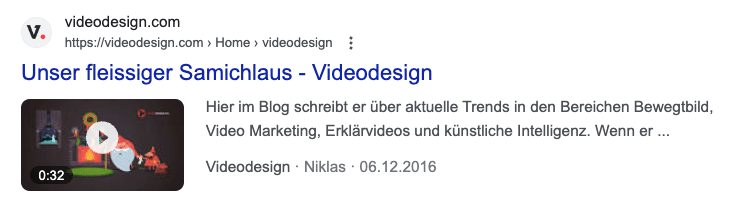
Video sitemaps
With these special sitemaps you also give the search engines more detailed information about your video such as a description, title and keywords. This is a file that contains a list of all URLs on a website that search engines should crawl.
The video sitemap tells search engines that your website contains videos. To take advantage of it, you create a file directly in sitemap format and then upload it to your web server. However, it is easier if you let a special video sitemap software do this work for you – e.g. Yoast Video SEO if you use WordPress as CMS.
Responsive videos
A large proportion of videos are now watched on mobile devices such as smartphones or tablets. Therefore, make sure that your video is also optimized for mobile viewing, i.e. responsive. If you embed your video via YouTube or Vimeo, the video players are already optimized for mobile devices. However, you should make sure that the content is optimized accordingly – for example, with sufficiently large fonts or a portrait format (9:16 ratio).
Link building with YouTube videos
If you can get other websites to link to the video content on your own website, you’ve already won SEO-wise. The easiest way to do this is to simply include your website link in the video description or as a clickable link in the video itself.
Conclusion: This is why Video SEO is worthwhile
Video content appeals to users on an emotional level – especially on mobile devices such as tablets or smartphones. Moving images are now an important factor for marketing measures, as the majority prefer to watch videos instead of reading texts. With video SEO, you optimize your videos on search engines like Google and YouTube so that more people watch your content. Sooner or later, this can have an extremely positive impact on the growth of your business, your brand, and your visibility online. By taking appropriate action, you’ll get more clicks, more traffic, and more customers.
So video SEO helps your videos rank better on YouTube and other platforms. This way, extra attention will be drawn to your company. This alone makes video SEO a very worthwhile investment in almost all cases.
You still have questions about Video SEO? Then contact us today – we will be happy to help you.

Schedule a free consultation with our video experts.
Together we simplify your communication.
Dustin Bättig | CEO
Photo Credits: Firmbee.com, PhotoMIX Company