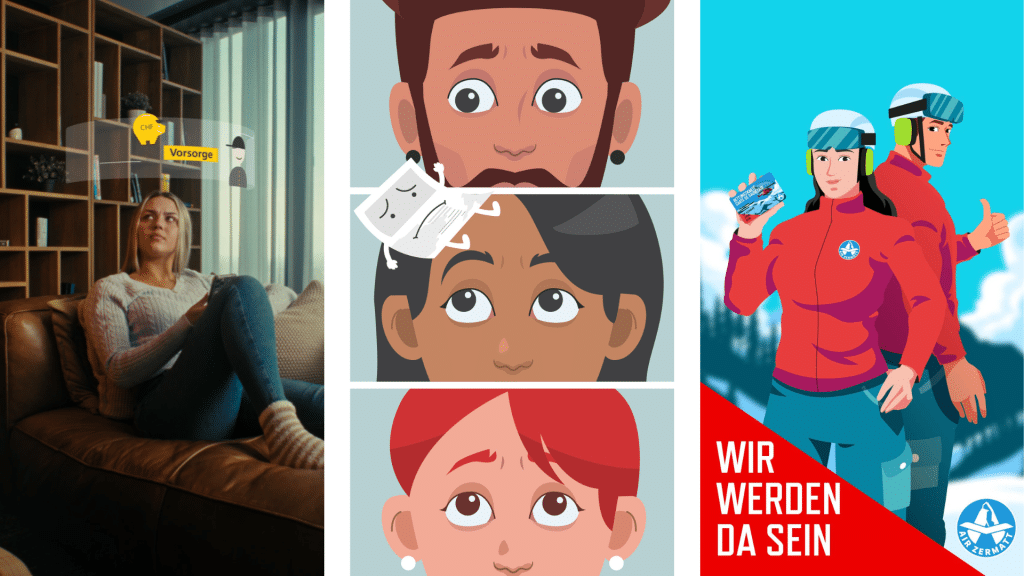Explainer videos are a great way to present content in a simple and understandable way. They are particularly advantageous for companies because they can use this medium to more easily inform their customers and partners about news and products. The good thing about it: You can even make an explainer video yourself.
For this task, of course, you can also turn to an explainer video agency, although the professional service will cost money accordingly. In this post, you’ll learn how to make an explainer video for free and learn valuable video design skills along the way. We’ll also introduce you to the 8 most popular explainer video software.
Present simply and understandably with innovative explanatory videos
Perhaps you’ve tried to present complicated or complex content as clearly as possible. Admittedly: PowerPoint presentations quickly come across as monotonous and dry. And that’s where explainer videos come in: they score points with appealing graphics, cool animations and interactive elements.
What actually is an explainer video?
A good explainer video should do one thing above all: present topics in an appealing way and explain complex content as comprehensibly and simply as possible . Both international companies and small and medium-sized enterprises (SMEs) use this video format to explain how products work or one of their services, for example. The video can be directed at customers and cooperation partners, but also at the company’s own employees.
Whether image film, recruiting video or product video – videos in any form are the medium of our time. They are particularly vivid and haunting. In the context of explainer video software, animations are usually used, which are already prefabricated within the tool. If you want to produce an explainer video, you don’t necessarily have to record it yourself with a camera.
Expert tip: Explainer videos are usually between 30 to 180 seconds long and some of them can be created in the explainer video software.
Strengths and advantages of explainer videos
With modern explainer videos, you illustrate your topic in a much more entertaining way than with pure text or graphics. In the process, the message stays longer in the recipient’s mind because the moving images trigger emotions.
The appealing animations and storytelling, among other things, make sure of that. With a video, you reach people through two sensory channels, sight and hearing. Recipients don’t have to rely on having to imagine the content themselves because you do it for them.
Unlike in the past, most people today are constantly online and have unlimited Internet data volume. Platforms like YouTube are ubiquitous, plus videos are easy to add to websites. The desired recipients can even view the created videos in an app, which offers additional application possibilities.
Create explainer videos yourself: DIY software tools to make explainer videos yourself
Conveniently, it is not mandatory to have the desired explainer video created. You can also make your DIY movie yourself. In this section, we’ll tell you what advantages and disadvantages you’ll face. You’ll also learn more about the costs. Then you’ll learn about 8 programs for explainer video production that are available for free or for little money.
Make explainer videos yourself: Advantages and disadvantages
Making explainer videos yourself has both advantages and disadvantages. You should know both sides before creating your own explainer video:
These are the advantages at a glance:
- Cheaper than an explainer video agency
- Numerous free programs are available
- Those who are well acquainted with the program save a lot of time
- Develop your own vision of an explainer video
Unfortunately, there are also three disadvantages:
- Storytelling experience: For your explainer video to be well received, you need storytelling experience.
- No individuality: With the available programs, you also have to use pre-made illustrations. Thus, you are dependent on others when it comes to style and cannot develop completely freely.
- Time investment: In addition, although agency experts are more expensive, they also take the work off your hands, leaving you more time for other tasks.
The cost question: Is explainer video software free?
To make a good explainer video yourself, you don ‘t necessarily have to spend money. There are some free tools like Renderforest, but it is also available as a paid version. Free versions always offer you only a reduced range of functions. For example, you have fewer templates available or can only create a limited number of videos yourself.
So, if you spend money on your explainer video software, you will have a lot more advantages than with the free variants.
Powtoon
Already know your way around video software like Windows Movie Maker? Then Powtoon is the right tool for you, because getting started is relatively easy for the inexperienced. Powtoon already spoils you with many extras in the free version, and it is also easy to use.
Monthly price for versions with additional extras:
- 10 USD (Lite)
- 70 USD (Professional)
- 100 USD (Business)
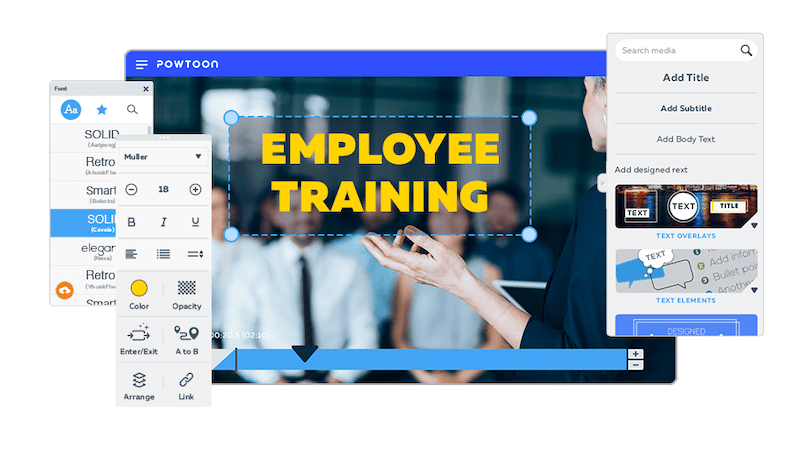
Animaker
If you value beautiful animations in your videos, it’s best to try Animaker . This is because the tool provides you with some attractive templates with which you can easily make perfectly animated explainer videos yourself.
It also convinces with its easy-to-understand tutorials that help you get started with explainer video production. The paid versions are relatively inexpensive.
Monthly price for versions with additional extras:
- 10 USD (Basic)
- 19 USD (Starter)
- 49 USD (Pro)
Vyond
Unfortunately, the free version of Vyond is only available for 14 days, after that you have to choose one of the paid versions. However, the software is rich in features and the results can look modern and professional. One disadvantage is that the created videos have a watermark in some versions.
Monthly price for versions with additional extras:
- 25 USD (Essential)
- 54 USD (Premium)
- 83 USD (Professional)
simpleshow (formerly mySimpleshow)
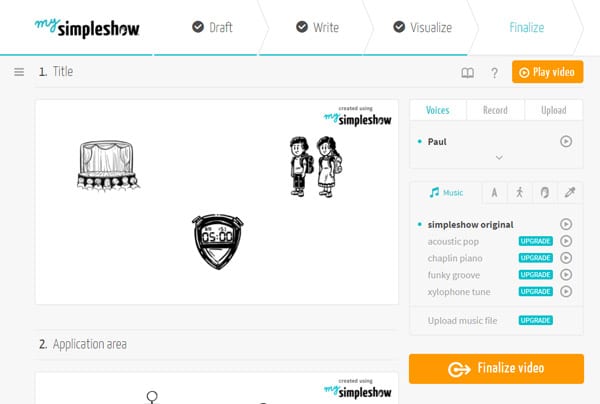
The simpleshow tool allows you to produce an explainer video especially quickly. The videos that can be created consist of simple black and white drawings that are pulled in and out of the frame by two hands. In addition, the automated computer voice could be interesting for you, if you do not want to record texts yourself.
Monthly price for versions with additional extras:
- 129 EUR (Business)
- 499 EUR (Pro)
Biteable
Biteable doesn’t actually offer a free version, but if you’re not satisfied in the first 14 days, you get your money back. The easy handling and the numerous modern templates speak for the use of the software. Another handy extra: Biteable allows you to access Shutterstock ‘s image database. This way you can transfer the images directly into your videos, without any cumbersome download.
Monthly price for versions with additional extras:
- 49 USD (Pro)
- 99 USD (teams)
Moovly
While the template selection at Moovly is rather small, it is still sufficient for small businesses that want to make their explainer videos themselves. Thanks to the available tutorials, you’ll quickly find your way around the program and can quickly start producing explainer videos. The ease of handling is also advantageous.
Monthly price for versions with additional extras:
- 99 USD (Pro)
- 199 USD (Max)
- Individual (Enterprise)
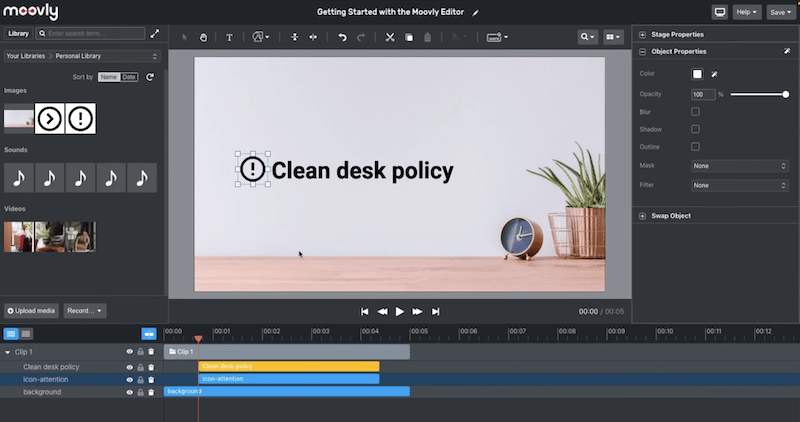
Wideo
Wideo allows you to make animated explainer videos yourself – and it’s easy and affordable. The tool is suitable for small and medium-sized enterprises. Although there is a free version, the paid versions are a recommended choice, as they are the ones that bring the interesting extras.
Monthly price for versions with additional extras:
- 19 USD (Basic)
- 39 USD (Pro)
- 79 USD (Pro+)
Renderforest
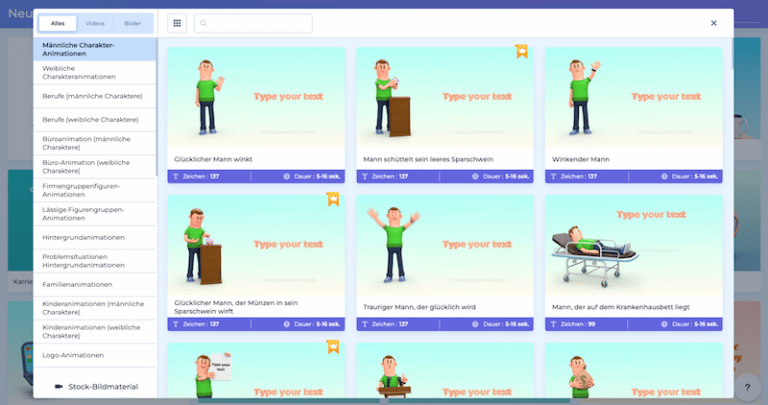
If you want to create free explainer videos that are no longer than a minute, Renderforest might be a perfect fit for you. For longer videos, you’ll have to use the paid versions, but they are the cheapest in this guide. In each version the produced videos contain a watermark, which you can have removed for an extra fee.
Monthly price for versions with additional extras:
- 9.99 EUR (Lite)
- 16.99 EUR (Pro)
- 29.99 EUR (Business)
Making explainer videos yourself - a good idea?
Especially if you have a rather small budget , it can be worthwhile to produce an explainer video on your own. With the help of modern tools and software solutions, it is now relatively easy to make an explainer video yourself with little effort and achieve passable results. However, keep in mind that individuality often falls by the wayside and you also have to make compromises in terms of quality .
Don’t have the confidence to make an explainer video yourself? Or are you looking for professional video production support? Then don’t hesitate to contact us in a timely manner!
We will be happy to help you with the realization of your video. As an experienced video marketing agency with over 4,500 realized explainer videos, we know exactly what it takes to create a compelling and engaging explainer video. Feel free to contact us for this!

Schedule a free consultation with our video experts.
Together we simplify your communication.
Dustin Bättig | CEO
Photo Credits: Windows Powtoon, Simpleshow, Moovly, Renderforest