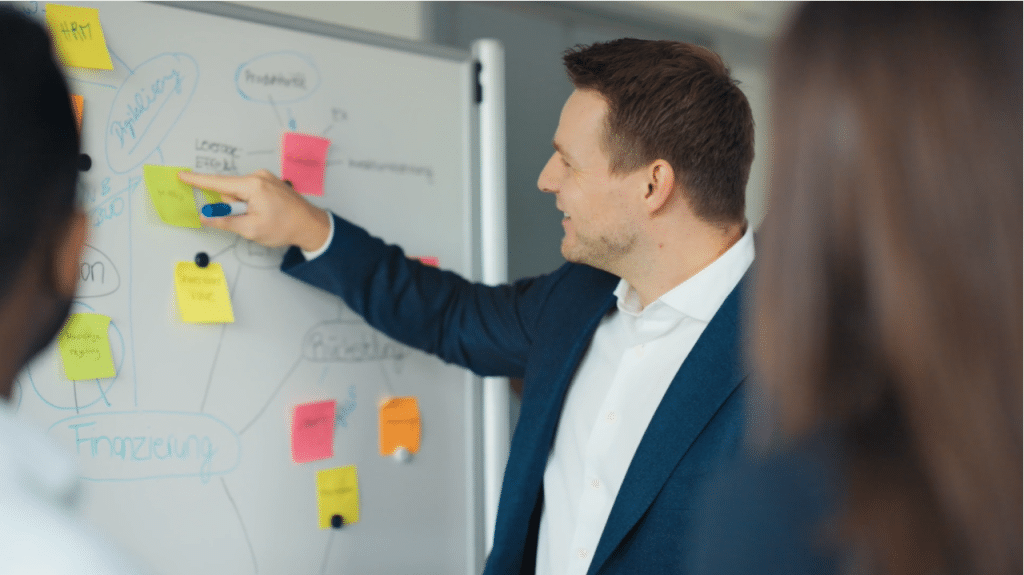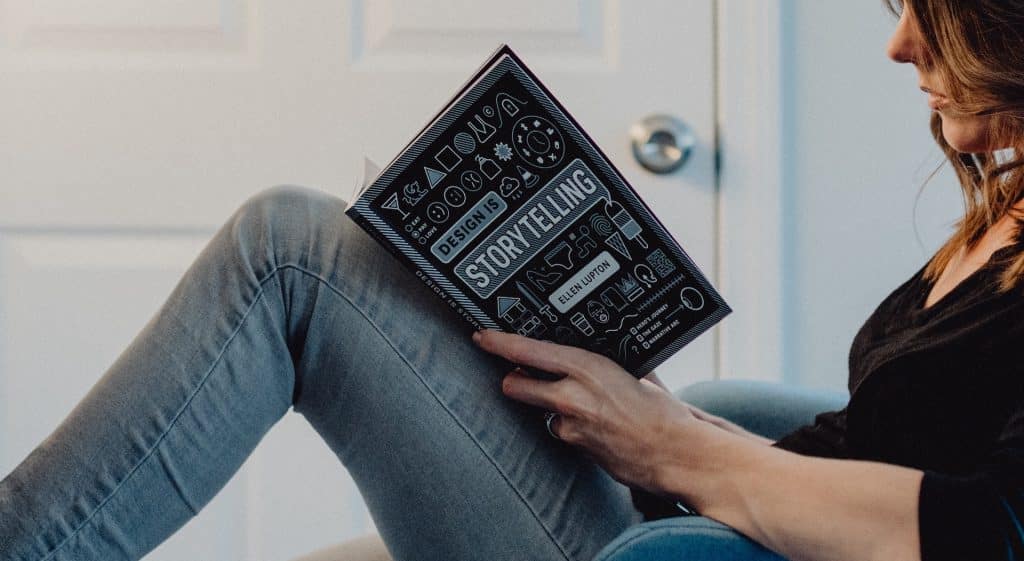Motion design uses graphic elements such as colors, shapes, surfaces and fonts.Animates them and thereby creates unique visual experiences. You probably know the opening credits of the “Star Wars” film series. The moment when the type slowly moves from the bottom of the screen into the infinite expanse of space: An impressive experience created with motion design.
But also in marketing and in Advertising unique storytelling can be achieved with such “motion graphics”. Learn how to use motion design for your next campaign in this article.
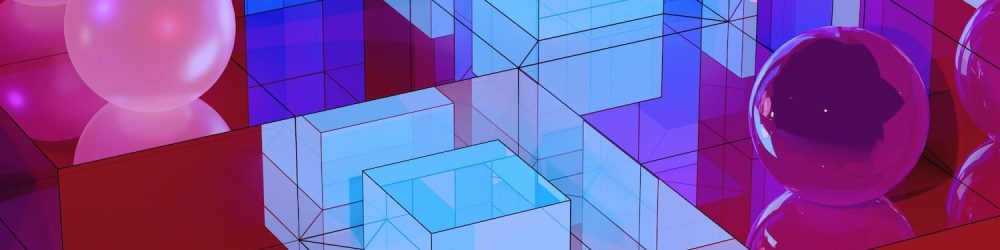
Definition: What is Motion Design?
Motion design is an innovative design format that combines visual illustrations and animations. This is where traditional graphic design, classic audiovisual disciplines and modern digital technologies meet. Motion graphics are the perfect way to present a product in a fun, almost playful way.
Whether on social media, in advertising, or in internal communications, it’s best to rely on strong images and visual storytelling to ensure your brand message resonates with your target audience. Moving images – i.e. videos, films or clips – are particularly well suited for quickly recording information and conveying it in an appealing way. Because both complex ideas and simple messages can be communicated particularly easily via images and videos. Provided they are attractive enough to attract attention.
Motion design can be used to arouse the interest of potential customers – and also maintain it in the long term. Accordingly, motion graphics are often used in videos and presentations as well as in the form of interactive media.
How does motion design work?
A good motion designer uses moving images and visual effects to convey a very specific message. The special way of presentation increases the attention span of the audience. Your Concentration on the film lasts longer. At the same time, the video also appeals to users on the emotional level level.
In order to achieve this Techniques for dynamic animations for use. With clever transitions and a well chosen background music/narrative voice an impressive video is created in this way.
The process begins, as with any video, with the creation of a storyboard
.
This serves as the basis for the individual animations, scenes and lettering.. But graphics, text blocks or video sequences are also essential components of a modern motion design.
Subsequently, these individual elements are transformed into an animation and combined with audio and other visual effects. At the end of the process, the finished animation is exported as a playable file.
Techniques for use in motion design include:
- Keyframe animations: This makes it possible to change and move individual images or elements in an animation. This creates the illusion of movement.
- Particle effects: Small, detailed elements in an animation increase the appeal of the video. Such particles can really make a film round.
- Mask animations: This is a simple way to hide or highlight certain parts of an image or animation. The effects are thus particularly impressive.

Motion Graphics: These are the advantages
A study of TechSmith Corporation in 2021 concluded that most people who are looking for information information, they prefer to consume it in the form of video.. At the same time, there is currently no better technique to convey information in an entertaining and interesting way than with the Use motion graphics in videos.
Since motion design is often found in social media videos, you can use it to reach younger target groups in particular. However, animated commercials are also very popular with older consumers. This is because they are mostly more emotional, closer and more involving than conventional films.
Studies have also shown that
videos are shared almost 1200% more often on social media than
than text and still images combined.
To go viral on social media, your videos don’t even have to be particularly long. On the contrary! So called Snackable Video Content is currently the most popular on Facebook, Instagram and TikTok.
Other direct benefits of Motion Graphics include:
- Attention span: Motion design videos are visually appealing and capture viewers’ attention. They are particularly well suited for conveying complex information in a simple and understandable way. That’s because motion graphics are entertaining and can keep viewers’ concentration longer than text-only or image-only presentations. If you want your advertising message to stick in the long term, you should therefore also use motion design.
- Flexibility: Motion Graphics can be created in various sizes and formats. Thus, it is possible to attach a graphic in the blink of an eye to
to suit different platforms or devices. - Time saving: This animation style is based mostly on icons and typography. Their creation therefore takes much less time than character animations or the frame-by-frame animations.
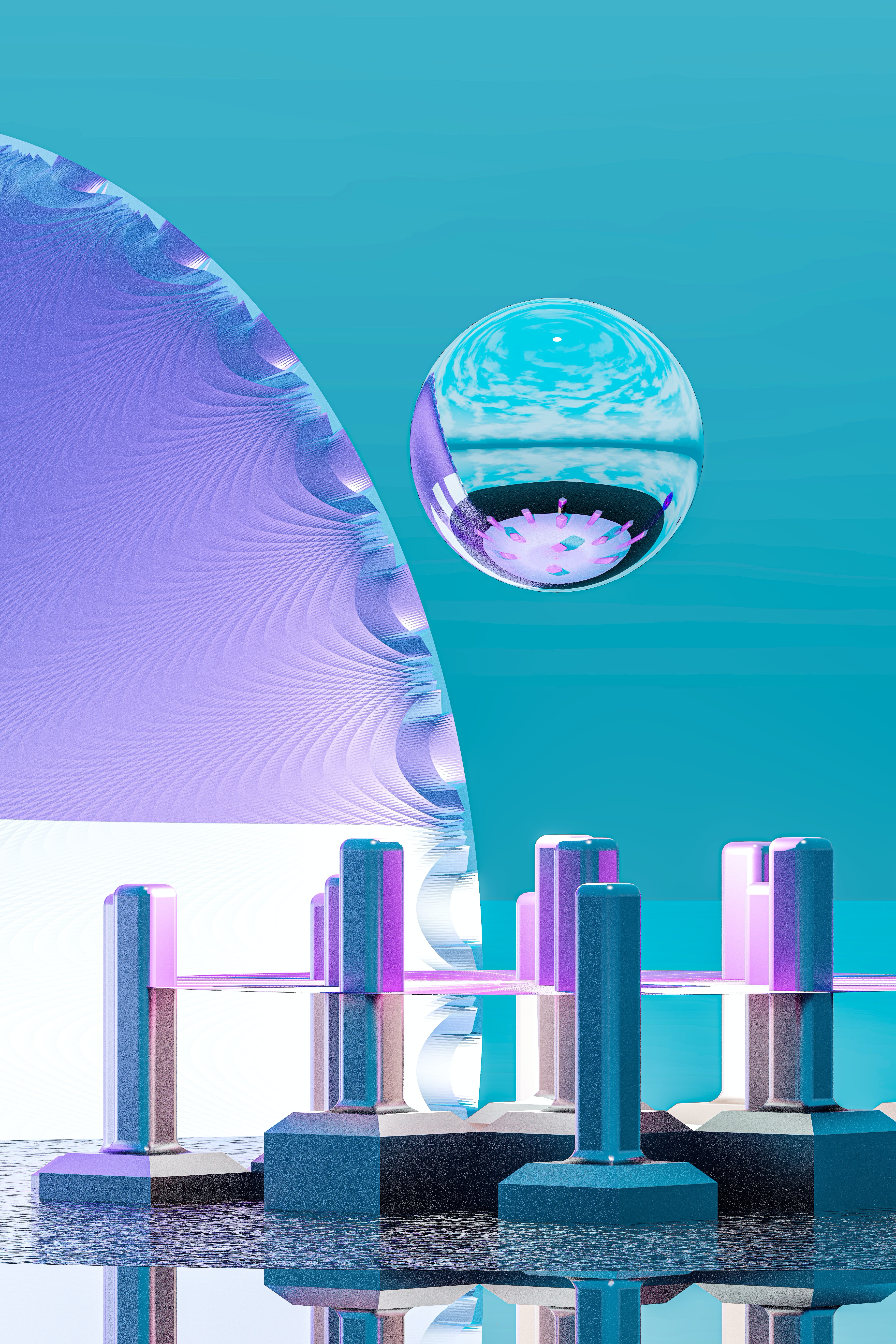
- Explanation of complex concepts: Motion design is particularly well suited to explain complex ideas and concepts. Playful visualization helps to increase the comprehensibility of information. Especially in the creation of explainer videos the use of motion graphics has proven its worth. It doesn’t matter if it’s an instructional video for school or an educational video for corporate communications.
- Increase brand awareness: Using motion graphics can visibly increase awareness of a brand, product or company. Videos generated on the basis of motion design are made to capture the viewers’ interest.
Motion design: examples and possible applications
Due to its numerous advantages, motion design is used in many different areas nowadays. And this is always the case when the communication of information is to be improved by animated content. Motion design elements are widely used, especially in marketing.
This is the case in films and video games, among others: to animate characters, costumes or entire sets, producers often resort to elements of motion design. Moreover, modern video design is made for conveying even complex learning content in a vivid way. But motion design elements are also widely used in marketing.
Motion design for explainer videos
You can recognize a good motion graphic by the way it presents a complex issue in a precise and clear way – like this video, for example, in which Google explains the Internet of Things and how it works in a short and simple way.
For this reason, motion design is also ideally suited for the design of instructional and explanatory videos or tutorials. The dynamics of the moving shapes automatically catches the attention of your users.
Presentations and infographics
In presentations and lectures, the topics are conveyed vividly with the help of motion design or individual motion graphics. And that, without the attention of the listeners and viewers diminishing. Experienced motion designers are able to transform complex information into comprehensible graphics and images within a short period of time. It is therefore hardly surprising that motion design is also used in the creation of infographics is also applied to the creation of infographics.
Ever wondered what actually makes a good video design? At theSchool of Motion, you’ll learn what it takes to create motion graphics through workshops and online courses. Of course, it’s no coincidence that the learning platform also uses various elements from motion design in its own promotional video.
Commercials with Motion Design
The goal of motion design is to capture the attention and interest of the target audience. The potential buyers or users should be entertained, surprised and excited. Almost a piece of cake with motion graphics that are very much aimed at the viewer’s emotions. For this reason, the innovative technology is now used in numerous marketing areas.
In commercials (television commercials) and product videos. Experience shows that a product video in particular benefits from motion graphics. However, the prerequisite for this is that the video has been professionally created and the product is appropriately staged. This Porsche commercial, for example, no longer has anything in common with the worn-out advertising clips in which attractive women pose in front of fancy sports cars.
Instead, the renowned vehicle manufacturer relies here on a distinctive color scheme, perfectly coordinated motion graphics and a compelling advertising message.
Social media videos
The use of motion design elements has also proven successful on social media. For your Facebook or Instagram posts, you can use animated videos to give your texts that extra something. But you can also spice up your TikTok and YouTube videoswith the targeted use of motion design. Less is often more here, as you can see from this short – comparatively minimalist – video from Slack.
The message is as simple as it is powerful: Whether it’s a pitch or a brainstorming session – Slack is THE tool of the modern working world.
Micro Animations
You can also use Motion Design when designing your landing pages for example in the form of animated call-to-action buttons or animated illustrations. This is also referred to as “micro animations”. The content is enhanced with such animations (often called
Lottie animations
integrated) significantly loosened up and improved the user experience.
image films
A recruiting video or image film can, with an appropriate and above all appealing animation, lead to more more success in the search for employees lead. Young professionals such as Generation Z often feel more attracted by a modern video produced in this way than by a job ad.
If you use motion graphics for your next campaign, you will automatically attract and retain more viewers. At the same time, you’re communicating your information on a new level. After all, you’re conveying your brand’s message or story through a modern medium that fascinates and captivates us all in some way.
This video from “We are Playgrounds” shows how you can combine animated objects, different shapes, colors and sounds in a targeted way. With a creative mix of sound effects and animated images, the Dutch event platform is here promoting “The Art Department” festival in Berlin in 2022.
User-friendly websites thanks to motion design
Even the user-friendliness of websites can be significantly improved by the targeted use of animations. Here, for example, entire illustrations, interactive elements, menus and buttons (for example, contact buttons) can be animated. In most cases, this has a positive impact on usability, user experience (UX), and thus user engagement.
But beware: Especially with the last point, however, a bit of caution is also required. Because websites that are overloaded with motion design can deliver exactly the opposite of the desired result. On the one hand, purely technical problems can occur. This is because many motion graphics are relatively large and therefore require a lot of memory. This may slow down the page, especially in terms of loading times. From an SEO perspective, this can become a problem.
On the other hand, too many videos can also disturb and downright overwhelm the viewer. When he doesn’t know where to look anymore, he doesn’t look anywhere anymore, but seeks the distance.
The solution is that motion design is best used in conjunction with an expert in interfaces, a UX designer. Together, he and the motion designer identify the ideal amount of animation on a website, for trouble-free enjoyment.
The future of motion design
Where the journey of motion graphics will go in the future remains to be seen. What is certain, however, is that it is far from over. With the advent of artificial intelligence, motion design will also become easier and more accessible for marketers.
Most certainly, motion design will become more and more common in digital applications as well. The following are examples virtual reality (VR) and augmented reality (AR). called.

The right tool: Find the right software for motion design
Want to use motion design for your online marketing, ad campaign, or social media posts? Then, as so often in life, you are spoiled for choice. You can find suitable software to produce great videos and clips at various providers.
Recommended tools are for example:
Adobe Photoshop and Adobe Illustrator:
They are virtually the basics for the production of animated representations. With this, you first create high-quality image material. It allows you, for example, to create vector illustrations, edit text windows or design layouts. These can then be animated in a further step. Using Adobe Photoshop / Illustrator requires some prior knowledge of image editing programs and can be challenging for beginners. For this we rather recommend PowToon (cf. 3rd point below).
Adobe After Effects:
This software is one of the most widely used tools for motion design and animation. The program provides you with a wide range of tools and functions. The name says it all in After Effects. Thus, the software is ideal for creating animations and visual effects.
Adobe Premiere Pro:
An optimal tool to add sound and professional video editing to your motion graphics.
PowToon: PowToon is a perfect beginner’s tool for getting started in motion design because it is easy to use. Moreover, it is a web-based application that eliminates the need for installation. With the software you can create your first motion graphics directly in the browser for free and with little effort.
Wideo: If you have no experience in creating motion graphics, this software is also a viable solution for you. The tool makes it possible to create short animated videos that are mainly suitable for social media posts.
Blender:
This is a free open source software that offers good 3D modeling, rendering and animation even for beginners. However, creating 3D models is very complex and requires some practice.
Cinema 4D:
Professionals rely on this professional 3D modeling and animation software. It is not for nothing that the program is extremely popular with many motion designers. The effects you can generate with it are just phenomenal. Above all, they convince even the most critical user with their attention to detail.
Toon Boom Harmony 22:
Another animation software with which skilled users can achieve impressive results. It is used exclusively when creating 2D animations.
Autodesk Maya:
This gives you a really comprehensive 3D modeling and animation software in your hand that is also used for motion design.
Of course, there are several other software options for implementing motion design. Ultimately, however, it always depends on what requirements you yourself place on the tool. But your goals and preferences also play an important role here.
When choosing the right software, it is important that you take enough time. Explore the different options first and then decide which one best fits your individual needs.
Conclusion: Move your audience – with motion design
All in all, animated graphics are a powerful tool powerful tool for creating dynamic and engaging audiovisual content. Thus, motion design helps businesses and organizations effectively communicate their messages and achieve their marketing goals.
If all this is too much effort for you, you can also seek professional help and support. As experienced video marketing agency we are happy to support you in creating an impressive video with motion design.
Just contact us
and arrange a free consultation.

Schedule a free consultation with our video experts.
Together we simplify your communication.
Dustin Bättig | CEO
Photo Credits: rizki1123, any_street_photo, izouuss, brechtcorbeel
Video Credits: BUCK, Cento Lodigiani, School of Motion, Google Cloud Tech,